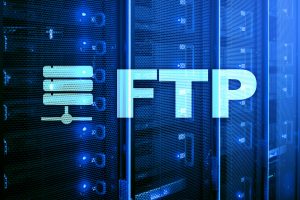
You finally had the courage to sign up with a web host and make the website of your dreams. But there’s a problem. Your new server is located hundreds of miles away.
How could you possibly move your computer files to the server hosting your website?
Last week we discussed IMAP and POP3 for email clients, but this is where File Transfer Protocol (or FTP) comes in.
While sipping your morning coffee with your Mac computer in tow, you can use FTP clients to interact with your new web server in the comfort of your own home.
Better than knocking on the door of the server farm, no?
There are countless FTP clients available on the market, but not all work for Mac computers, and fewer still actually work well. As Mac aficionados ourselves, we’ve done the work for you.
Take a look at our choice of the top 5 FTP clients for Mac users, so you only have to focus on the one thing that matters: Making an amazing website.
1. Transmit
Many consider Transmit to be the best of the best. It’s easy to see why.
This client boasts powerful synchronization features and a drag-and-drop file interface with a native Mac OS X design. And unlike many other clients, it supports the vast majority of cloud-based services.
With powerful customization preferences, you can macro mouse commands to manipulate files to your liking.
Want to edit the file when you click twice, or simply transfer it to your computer? These rule sets allow users to personalize their user experience for speed and ease of use.
Features like these make this client an easy choice for handling a large number of files.
The file control in Transmit is nearly unparalleled. It can, for example, allow you to include custom headers on your files to ensure they are categorized on the server.
If this all sounds a bit complicated, don’t worry! There are simpler FTP clients to come. Transmit is very much an application for professionals.
Unfortunately, this professional client also comes at a professional price that starts at $35. For more information, check out the company site.
2. Cyberduck
While not as pretty as Transmit, Cyberduck is a very popular free FTP client. Don’t be concerned about this piece of freeware. It features support for so many service providers that it’s sure to get the job done, whatever that job may be.
Have a lot of files to manage? Cyberduck has you covered. Its bookmarking options are user-friendly and feature a filter field to make your life that much easier when you’re searching for that one specific file or group of files.
Something dubbed the Cryptomator encrypts your server files individually and also hides the directory, increasing your website’s security and overall health.
Sounds great, right? Well, there’s also a cherry on top. Since Cyberduck is an open-source program, it receives daily development activity from a variety of talented programmers. And as previously mentioned, it’s absolutely free.
While some FTP clients have come and gone, Cyberduck has proven it is here to last.
3. Cloudmounter
Now for an FTP client that’s quite a bit different: Cloudmounter. Rather than an independent client application, Cloudmounter does as its name entails and mounts your remote server as if it were an external drive.
It’s an extremely intuitive solution that feels wholly natural as if you’re actually directly connected to your web host’s server.
But that’s just the thing: You’re actually not. And that comes with a few limitations.
Since there’s no physical connection, the speed of file transfers relies on the speed of your internet connection.
Transferring a 2 GB file on a Wi-Fi network would certainly be an extensive endeavor. But that isn’t to say that Cloudmounter isn’t a great choice for smaller files.
For something so simple, it certainly comes at a high price. The Mac edition starts at $45, but the company does offer a 15-day trial.
4. Commander One
If you hate Finder (Mac’s file manager and GUI), then you’ll love Commander One.
The free version of Commander One is intended as a Finder replacement and features customizable hotkeys and improved file management operations.
These features are a natural fit for FTP clients, and one $30 personal license later will see the inclusion of an FTP manager.
The standard array of FTP compatibility is all here, including two panels for dragging and dropping, Amazon S3 protocols, and file queues.
Also included is a WebDAV client that operates in the same vein as Cloudmounter, allowing you to mount a remote server to your computer’s external drive.
If you’re looking for something a bit more comprehensive than a simple FTP client, this file manager replacement is certainly worth your time.
5. Forklift
Forklift and Commander One share a lot in common. They’re both meant to be finder replacement tools, and both also double as FTP clients. But their differences aren’t small.
Unlike commander One, Forklift offers both file and folder synchronization, allowing users to verify their remote servers are up-to-date with current local files. This is performed through a single, personalized sweep.
This client also bolsters a significantly more powerful sorting feature compared to Commander One’s limited 5 parameters.
Multiple remote connections are allowed simultaneously in Forklift, which situates the program as an excellent coordinator for managing a variety of networks.
Forklift isn’t a free program with a paid FTP attachment: It’s a complete, one-package application. Even so, it shares the same price tag as Commander One’s Pro version at $30.
There’s More to Running a Website than Just FTP Clients
Now that you’re equipped with our five favorite FTP clients for Macs, you’ve probably finished that coffee and are ready to continue constructing the website of your dreams.
But FTP clients alone don’t get the job done.
Have one of these FTP clients but still don’t have a remote server for your website? We can help! We offer web hosting solutions for both individuals and large corporations, starting as low as $2.95 a month.

