We’re excited to announce our new Auto-Unblock feature:
As you may know, we have systems in place that protect your website and email from what are known as “brute-force attacks.” In a brute-force attack a hacker uses a program to run through a list of thousands of possible logins, trying to guess a valid username and password combination, so they can gain access to your website files or email.
To prevent this we employ Login Failure Detection (LFD) in our firewalls. LFD automatically locks out the IP address of any computer that uses too many invalid username/password combinations.
The downside to this is that sometimes LFD will block a valid user who, for some reason, is using the wrong username or password. They’ve either forgotten their login, their stored login in their application has become glitched, or the server itself has glitched the login and now the password doesn’t work. The only fix is to log in to the cPanel and reset the password, but sometimes it’s not possible to do that because the IP address has now been locked out.
When this would happen to you in the past, the only recourse was to contact our support department and have them remove the block on your IP address, but now we have a better option: Auto-Unblock
To use Auto-Unblock simply log in to your MacHighway client area from the machine that is blocked. If your IP address is indeed locked-out from your server you will see a green “pop-up” that looks like this:
At the bottom you’ll see the reason for the block (blurred here for security reasons). You can then go in and reset your FTP, cPanel, or email password so you won’t get blocked again:
• If you got blocked while attempting to connect to the cPanel or via FTP, change your password following the instructions HERE.
• If you got blocked attempting to connect through a mail application or the webmail system, change your password following the instructions HERE.
If one of your clients has been blocked from the server you can also now unblock their IP address. Log in to your client area and select “Unblock IP” from the “Support” menu. You can then search for their IP and remove it from the block list.
We hope you find this new feature will make using your MacHighway account easier.


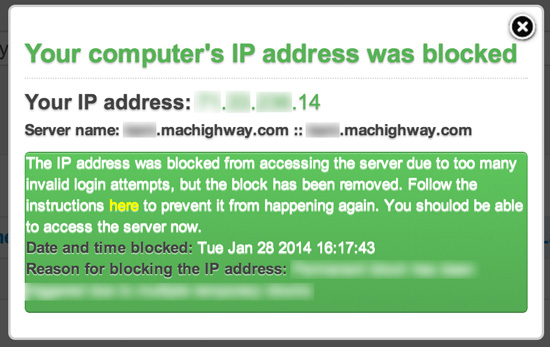
What a fantastic idea! Thanks guys!!